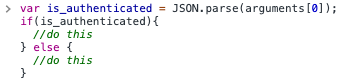
Passing Parameters in javascriptExecutor
In this post I will explain how we can pass a java parameter into the javascript method which is executed using the JavaScriptExecutor interface provided by ther selenium webdriver.
JavaScriptExecutor provides executeScript and executeAsyncScript methods to run any js script in the current page loaded by the selenium driver.
We might need to pass a parameter based on some logic to the function in the js from the java process. For example: if the user is authenticated, then pass a boolean parameter as true, if not then pass false to run a script which checks the numebr of notifications recieved by the usre on the notification page.
Providing sample code to achive this:
passing the param in the executeScript method:
Snippet from java method which calls the js function
//todo: create driver instannce
boolean isAuthenticated = false;
//todo: set isAuthenticated using some logic
JavascriptExecutor javascriptExecutor = (JavascriptExecutor) driver;
InputStream in = getClass().getResourceAsStream("/auth-notification.js");
String js = IOUtils.toString(in, StandardCharsets.UTF_8);
javascriptExecutor.executeScript(js, Boolean.toString(isAuthenticated))
Gettign the value in the js function:
Snippet fron auth-notification.js which we want to execute
var is_authenticated = JSON.parse(arguments[0]);
if(is_authenticated){
//do this
} else {
//do this
}