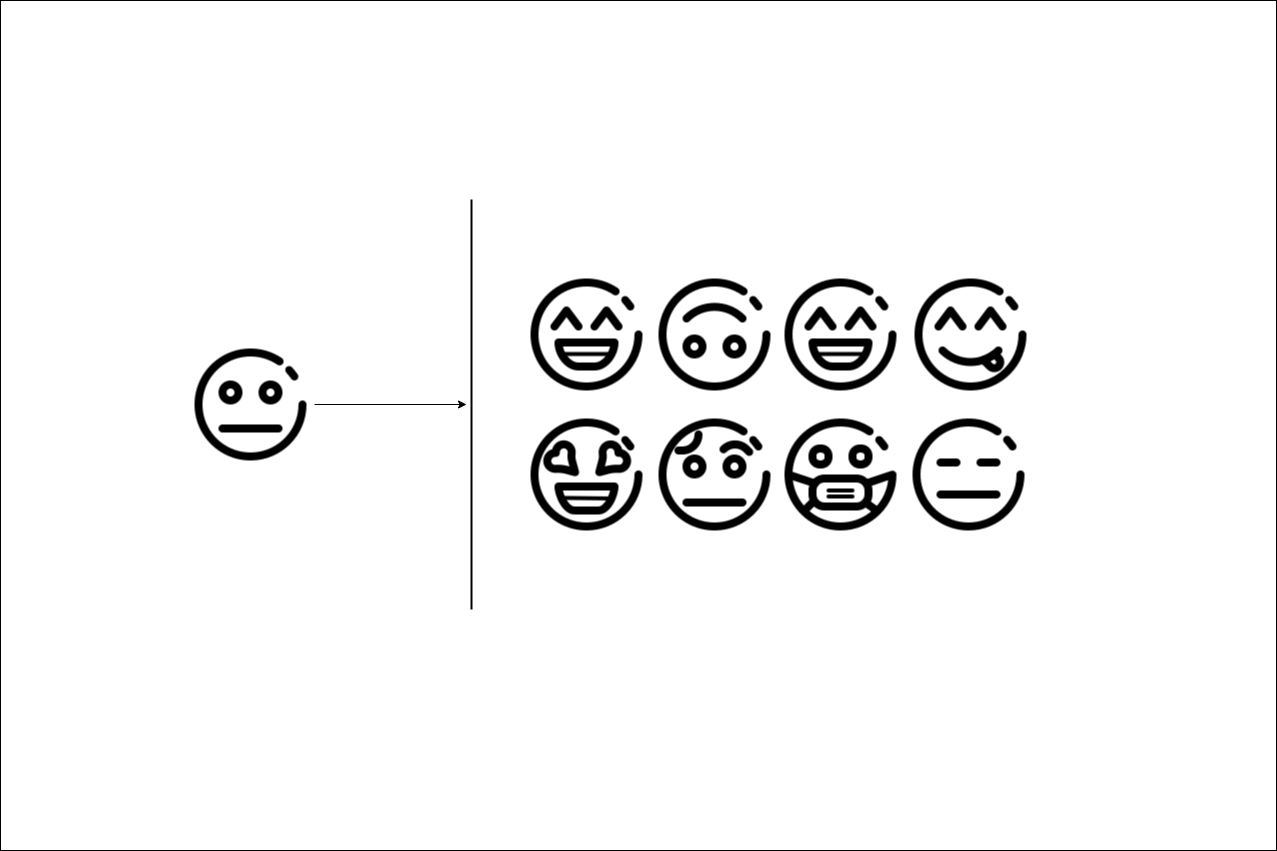
Regex Essentials
Regex Essentials
Regex, short for Regular Expressions, is a powerful tool for pattern matching and text manipulation. It’s widely used in programming, data extraction, and text processing tasks. In this guide, we’ll explore essential regex components, including anchors, quantifiers, character classes, flags, grouping, and the often-mysterious \b word boundary.
Aanchors:
-
^: The Beginning AnchorThe
^symbol matches the beginning of a line or string. -
$: - The End AnchorThe
$symbol matches the end of a line or string.
Example : ^The end$ : matches “The end”
Quantifiers:
-
*: Zero or More OccurrencesThis matches zero or more occurrences
-
+: One or More OccurrencesThis matches one or more occurrences
-
?: Zero or One OccurrenceThis matched zero or one occurence
-
{number}: Specific Number of OccurrencesThis matches “number” of times occurenes
-
{number, }: “Number” or More OccurrencesThis matches “number” of times to more occurenes
-
{number1, number2}: Range of OccurrencesThis matches “number1” of times to “number2” of times occurenes
-
(text): Groupingfollowed by “text”
OR operator
-
| or []: Alternationa(b|c)- This matches a followed by b or c
a[bc]- This matches a followed by b or c
Character classes
-
\d: Digitmatches a single digit
-
\w: Word Charactermatches a word character including underscore
-
\s: Whitespacematches a whitespace character, tabs, line breaks
-
.: Any Charactermatches any character
\D,\W,\Sare there as their negations.- To match special characters like :
^, $, *, +, ?, (, ), {, |, }, [, ]you need to escape them with a\.
Flags
Regex patterns typically appear between / symbols and can have flags at the end:
/g(global): Continues matching after the first match, restarting the search./m(multi-line): Matches the start and end of lines with ‘^’ and ‘$’./i(insensitive): Makes the expression case-insensitive.
Grouping
-
(): Capturing Groupthis creates a capturing group.
-
?: inside the patantesis ex: (?:chars)this disables the capturing group
-
?<name>: Named Groupthis puts a name to the group
*(zero or more occurrences),+(one or more occurrences), and{}are called greedy operatoers as they match as far as then can.
\btext\b : Word Boundaries
- \btext\b acts as a boundary matcher, similar to ^ and $, ensuring precise word-based matches.
Regex is a versatile tool that can greatly simplify text manipulation tasks. Understanding these fundamental regex elements will empower you to leverage its capabilities effectively.